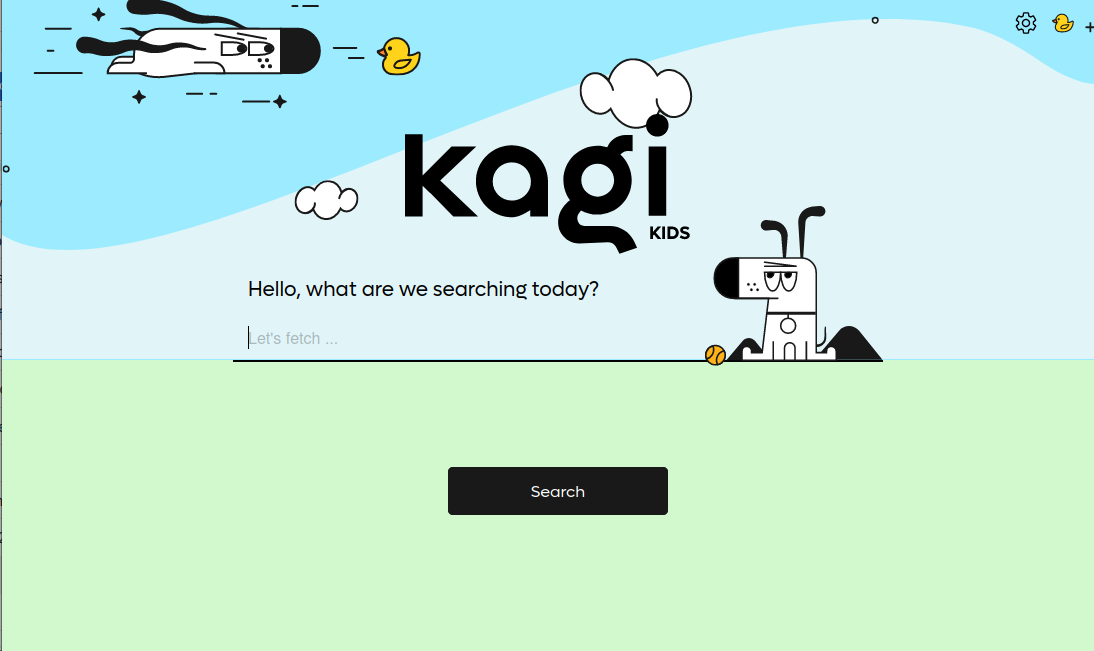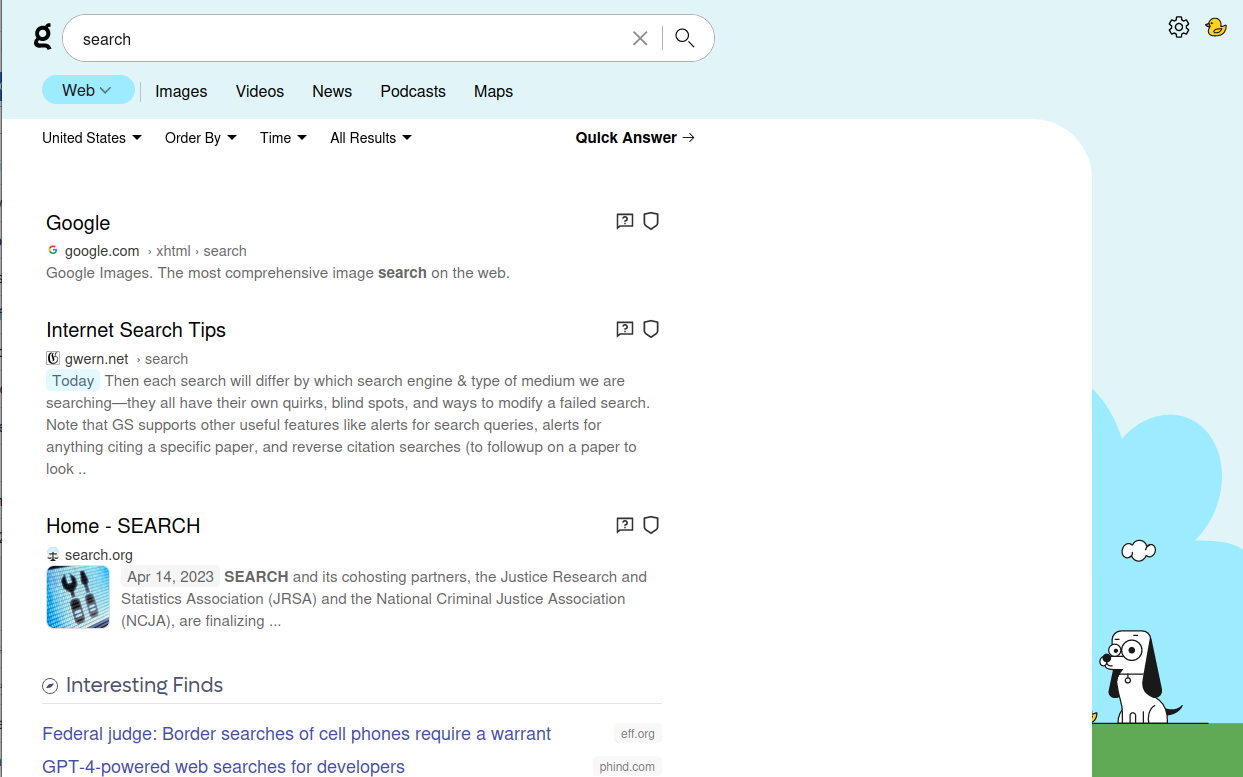When logged in to the Kids-mode account, a "theme" is applied that adds colors to the search page and colored graphics to the search results page.
While the Kids mode theme is fun, older kids might not appreciate it as much as younger ones - preferring instead the clean white standard appearance.
There is currently no way to revert the appearance of a Kids-mode search or search results page to look like the standard version.
There is already a "Theme" selection drop-down available on the "Appearance" page (e.g. "Fine Print", "Calm Blue").
Perhaps these could be extended to include "Fine Print (Kids)" and "Calm Blue (Kids)". The Kids version would be the default for a new Kid's account, but if they wanted to go back to the standard appearance, they could choose the non-Kids version.
Examples of the various pages attached for reference.
Standard Theme
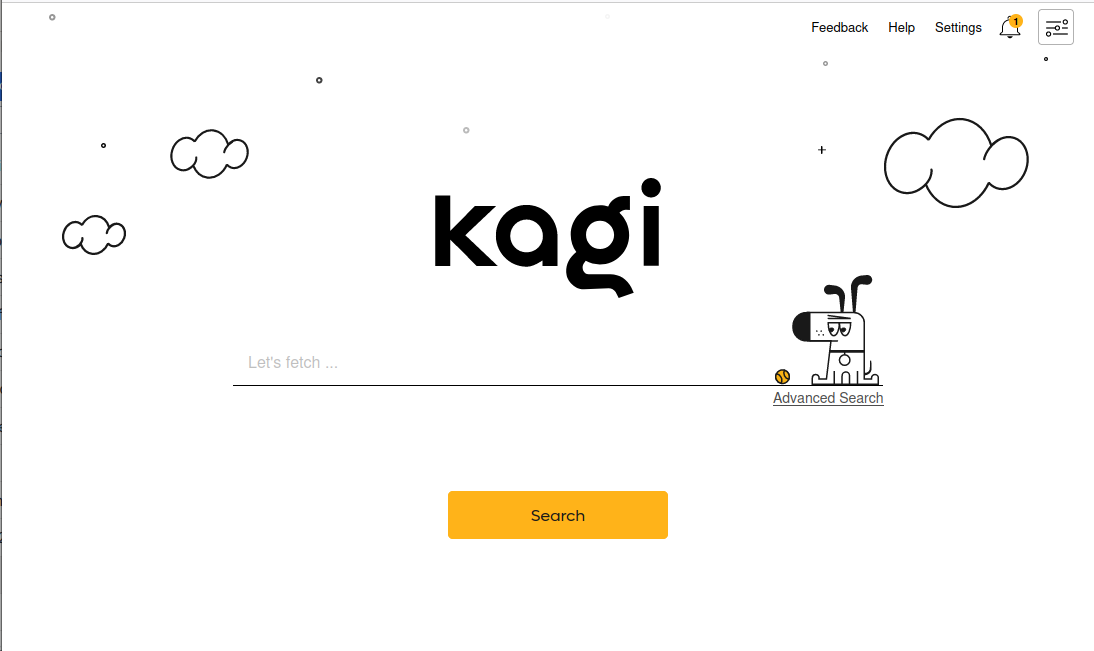
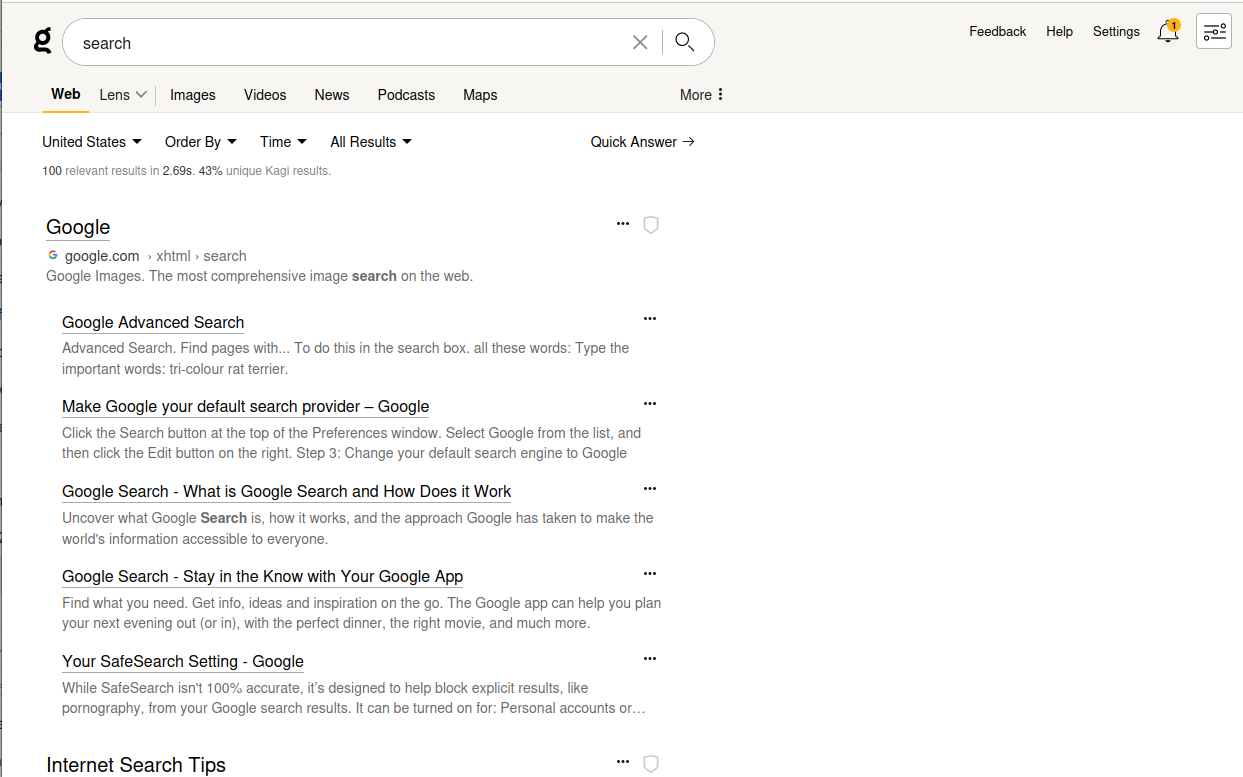
Kids Theme