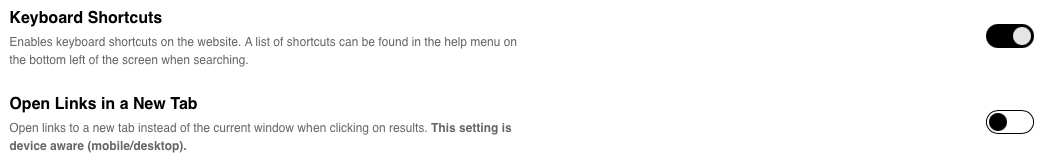Steps to reproduce:
Open any setting with a checkbox/switch
Expected behavior:
I have no idea which of these 2 icons is “on” and which is “off” for switches:
[See attached screenshot]
Part of me says that "switch to the right is on, and left is off," but the other part of me says “dark background is off” and “light background is on,” like a light switch would show. Could this just be changed to a checkbox? It’s much simpler to understand and use. (Consequently, for about the first year that I owned an iPhone, I could not get any switches in the UI to work at all. Because of their design, I kept trying to slide them left or right, and that doesn’t work. They only respond to pressing and letting go. Just ditch the switch design, please!)
System info:
<Browser/OS/Active kagi region setting/What kagi server you connect to (found in control center, top right icon)>
Browser: Orion Version 0.99.113-beta (WebKit 613.1.12)
OS: macOS 11.3.1 (20E241)
Region = US/en
Server - unsure
Image/Video: