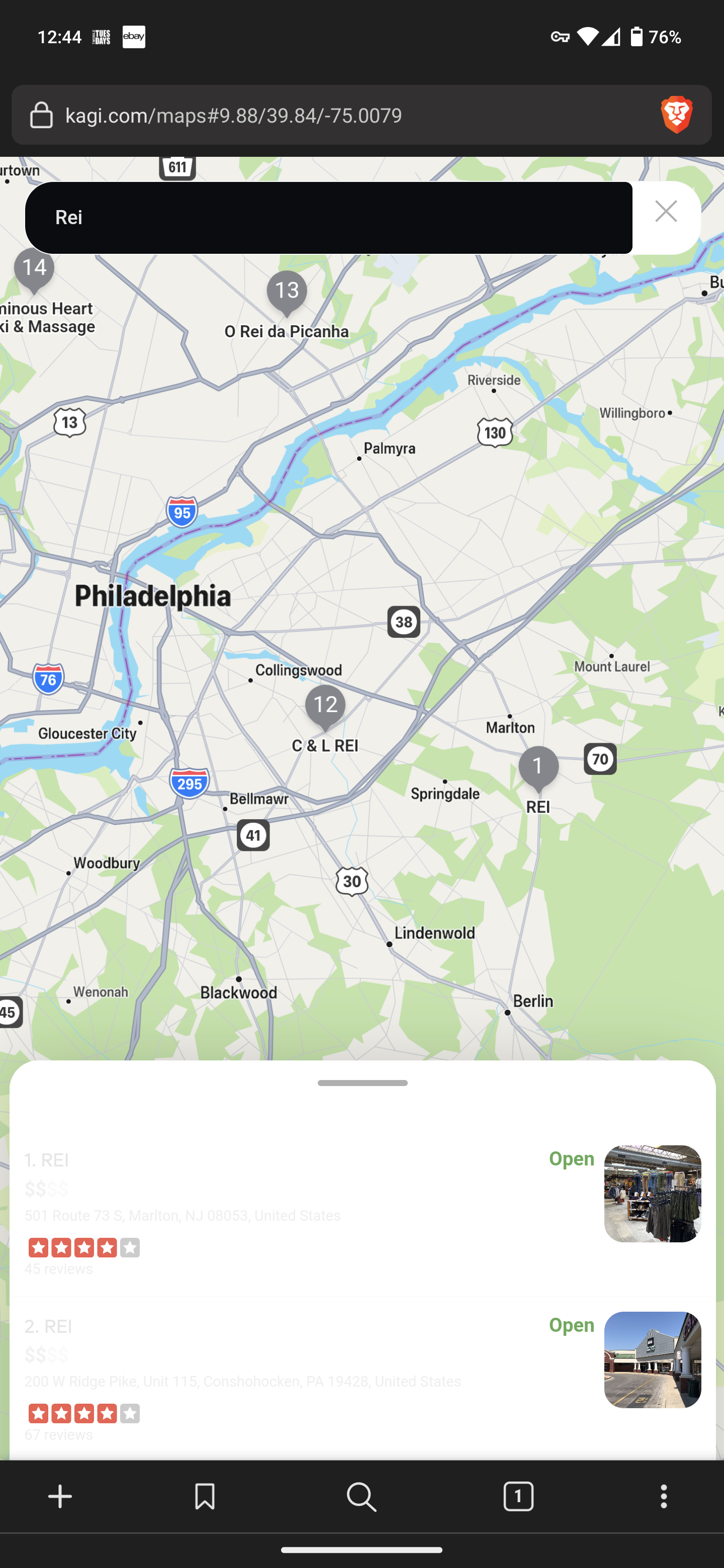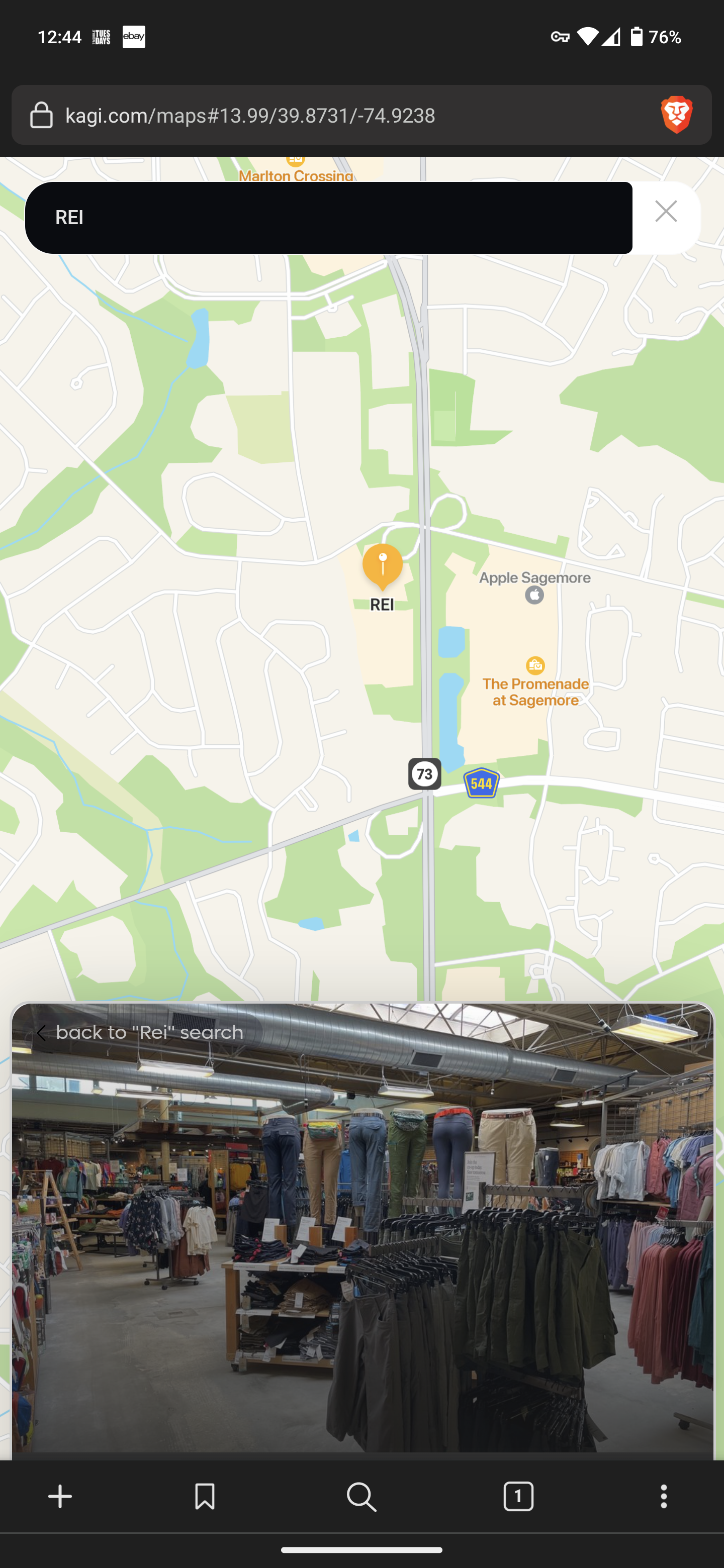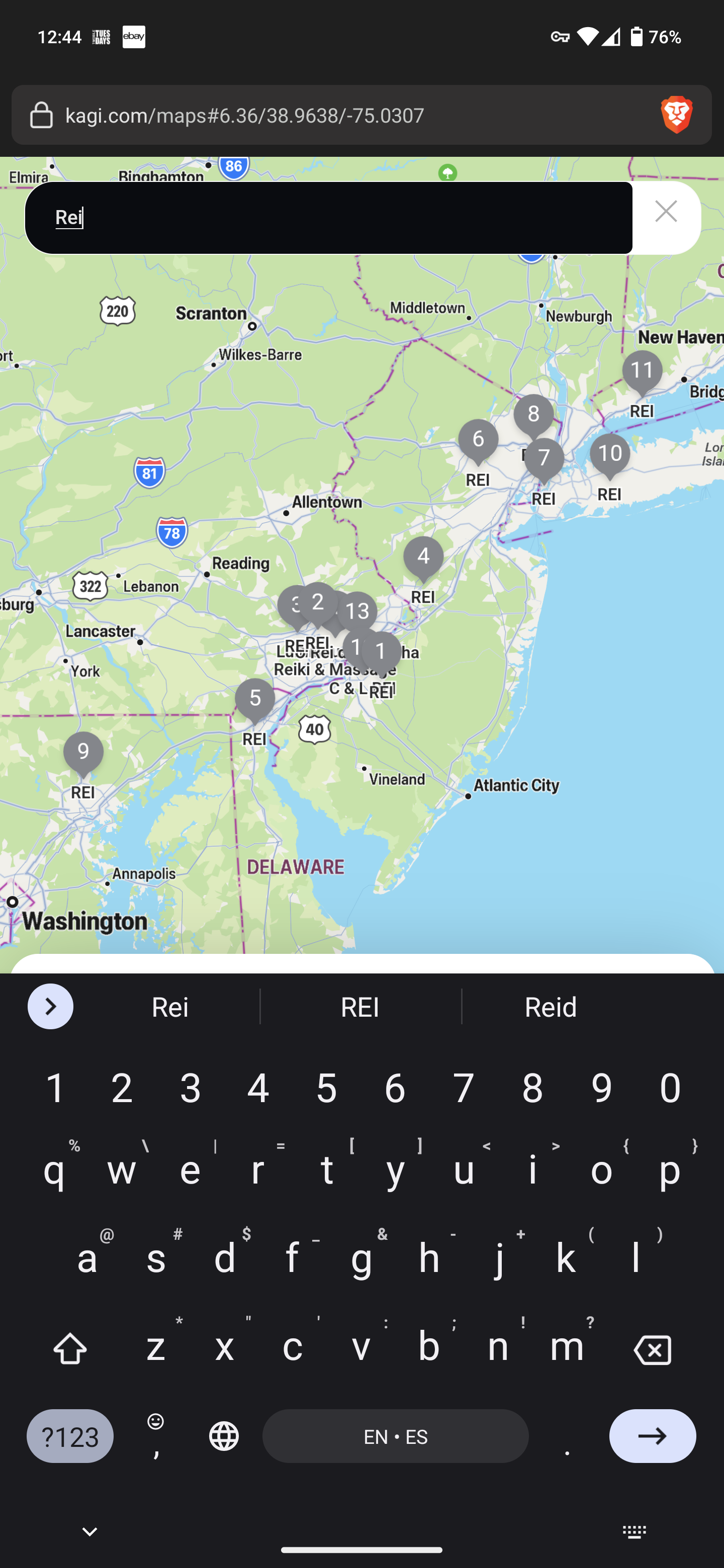Steps to reproduce:
- Open maps.kagi.com
- Pick, but do not enter a major business name, i.e. "REI"
- Zoom in 3-5 levels on an area known to contain that business (about a 20 mile area)
- Enter the business as the search term
- Select the pin on the map corresponding to the business
- Click the "return to {search term}" button from the bottom layer overlay
Expected behavior:
The view from step 4-5 is returned to
Actual behavior:
The map jumps up to zoom level 15(?) (possibly the default zoom level of the API), giving a view of all results within about 400 miles.
Debug info:
Brave and Chrome and Vivaldi, Android 13, US-EAST (server specifics not available from mobile)
Image/Video: