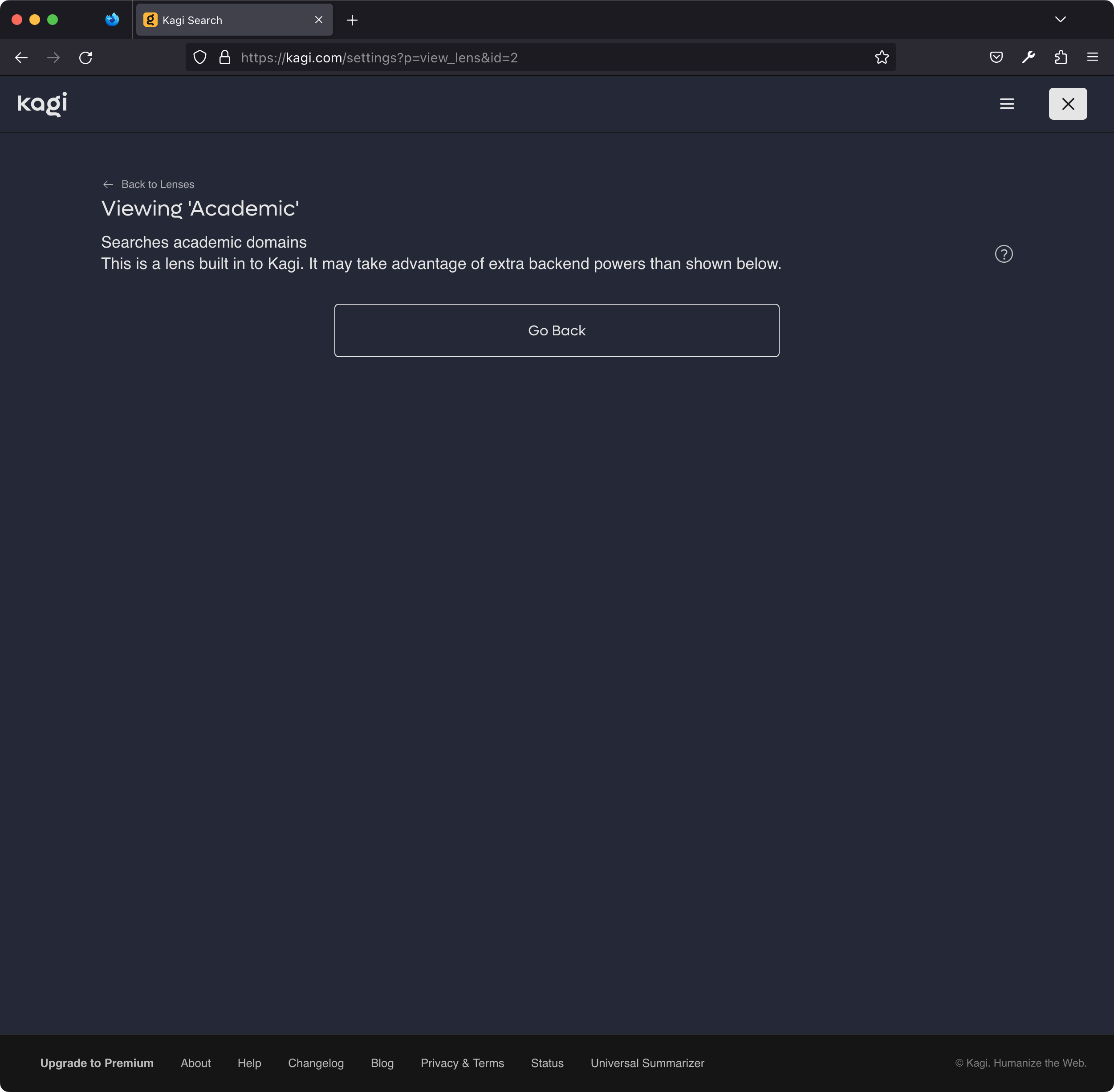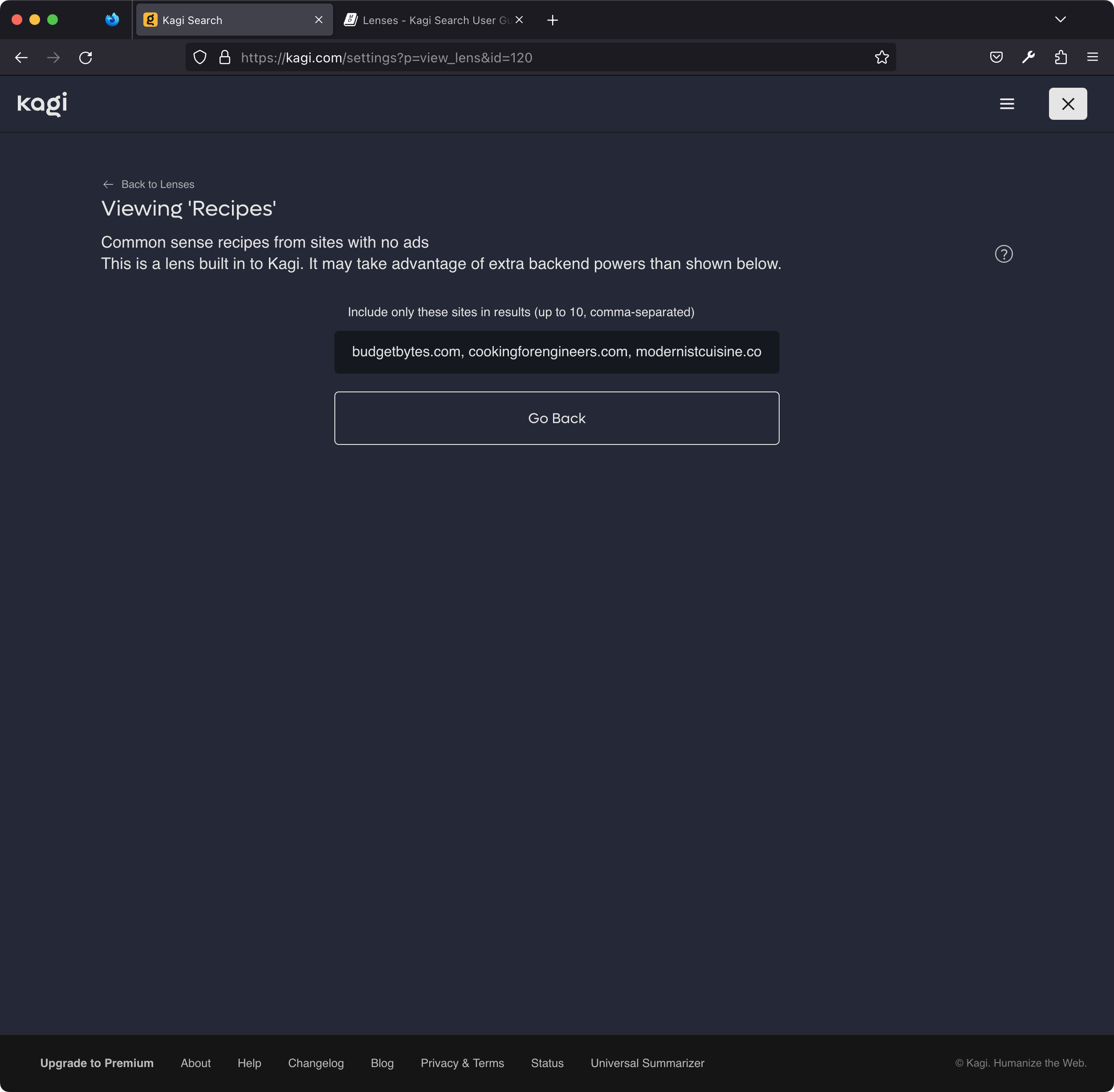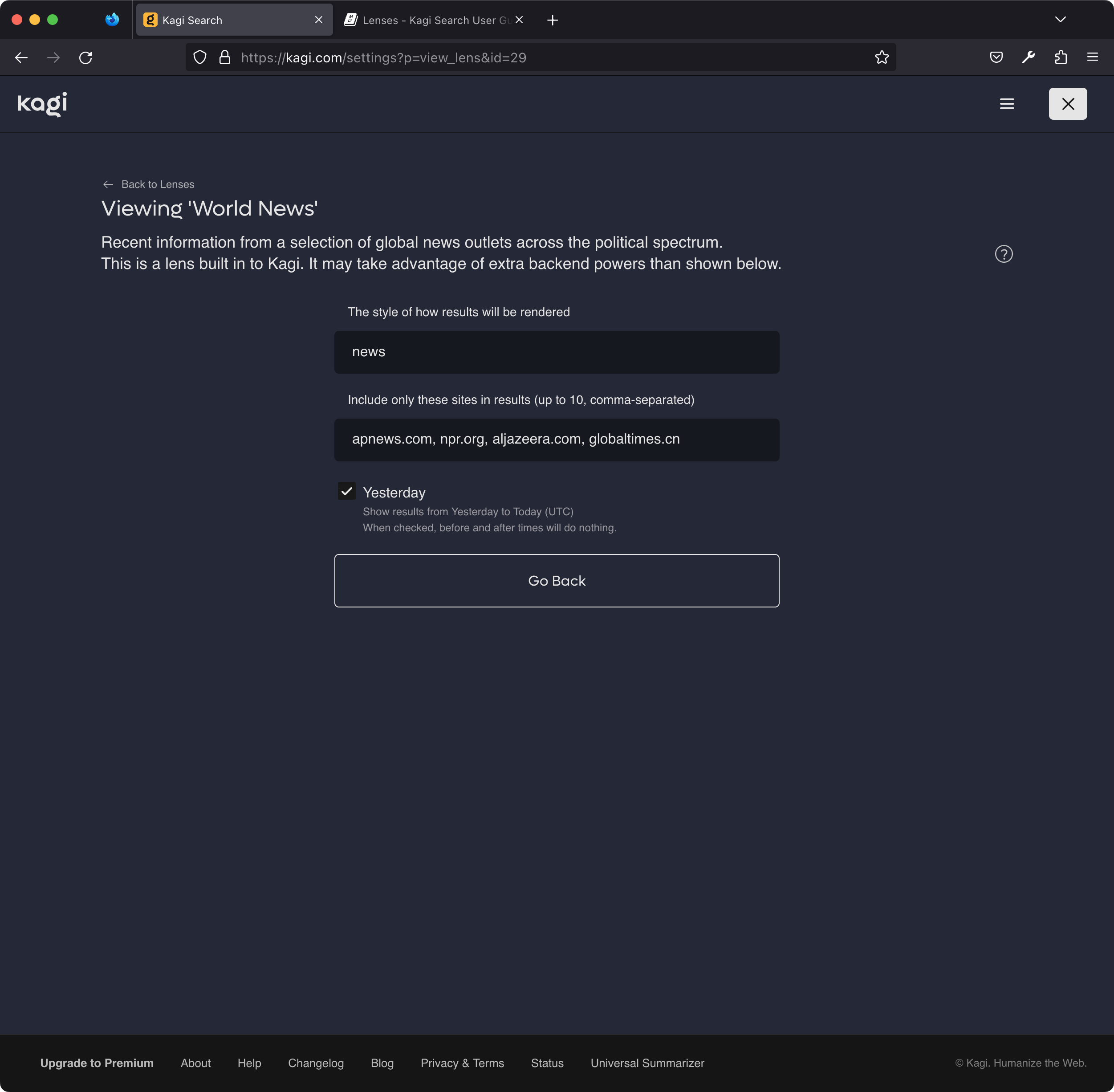Steps to reproduce:
Visit https://kagi.com/settings?p=lenses on a logged in Free account and view the details for the default lenses using the eye icon visible next to the on/off toggle.
On the page that opens, the line: "It may take advantage of extra backend powers than shown below." is misleading - it suggests that there should be a list of sources below the phrase, but it isn't the case - aside for two lenses - World News and Recipes.
Expected behavior:
A list of sites used for the search or any other search criteria is displayed, for in particular: Academic, Forums, PDF Files, Programming, Interesting.
Debug info:
macOS 13.3.1
Firefox Developer 113.0b9 (64-bit) - created a blank browser profile w/o any addons running or settings changed from the default
Country/Region: International
EUROPE-WEST2 Network latency: 60ms
Image/Video: