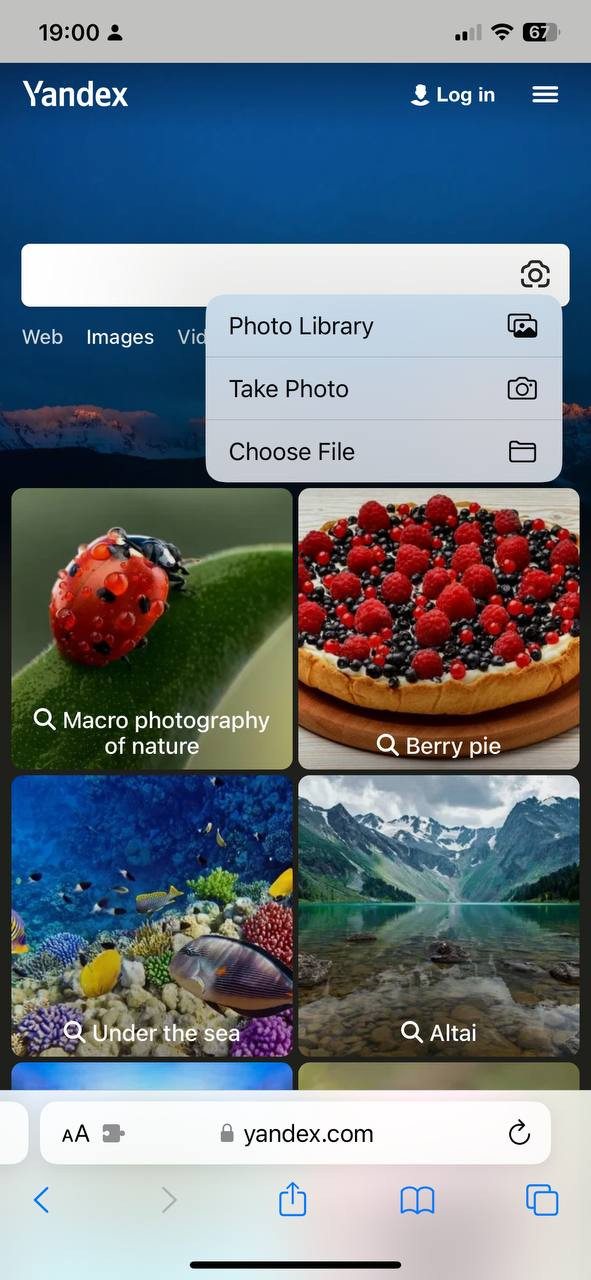If I've seen correctly, the image reverse search button is only shown on desktop; behind the options menu (which is fine on desktop)
@Vlad can we also get this rever-img-search button on mobile? It's missing for me.
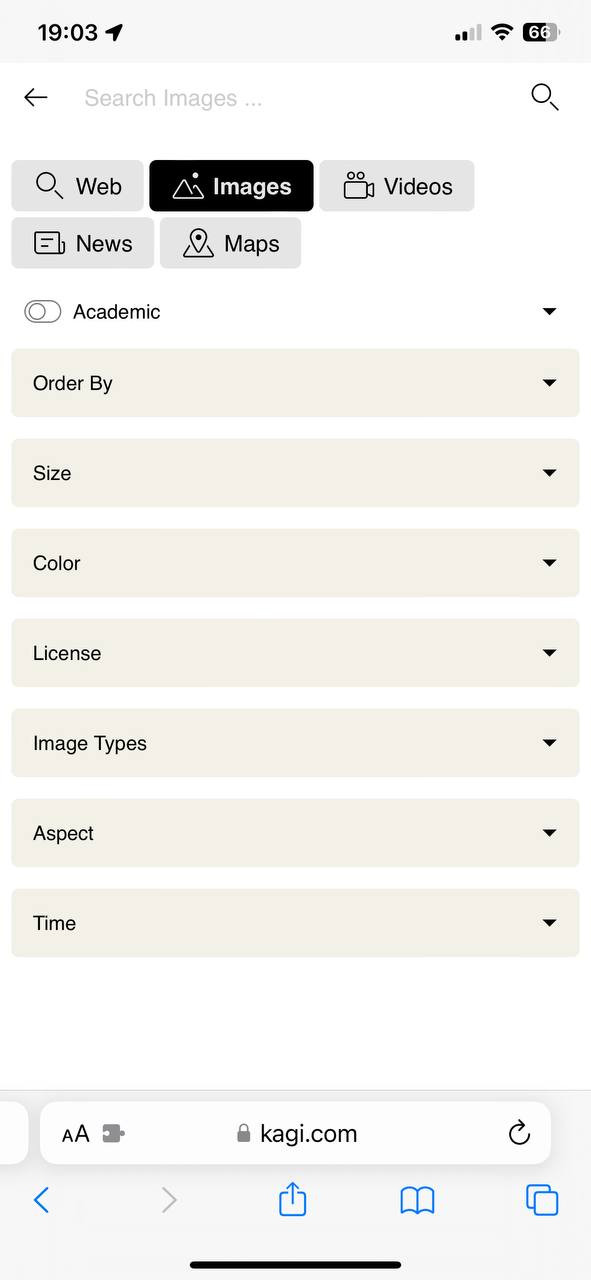
Also, maybe it makes sense to copy yandex here and move the reverse img search button to the input field on the start page?