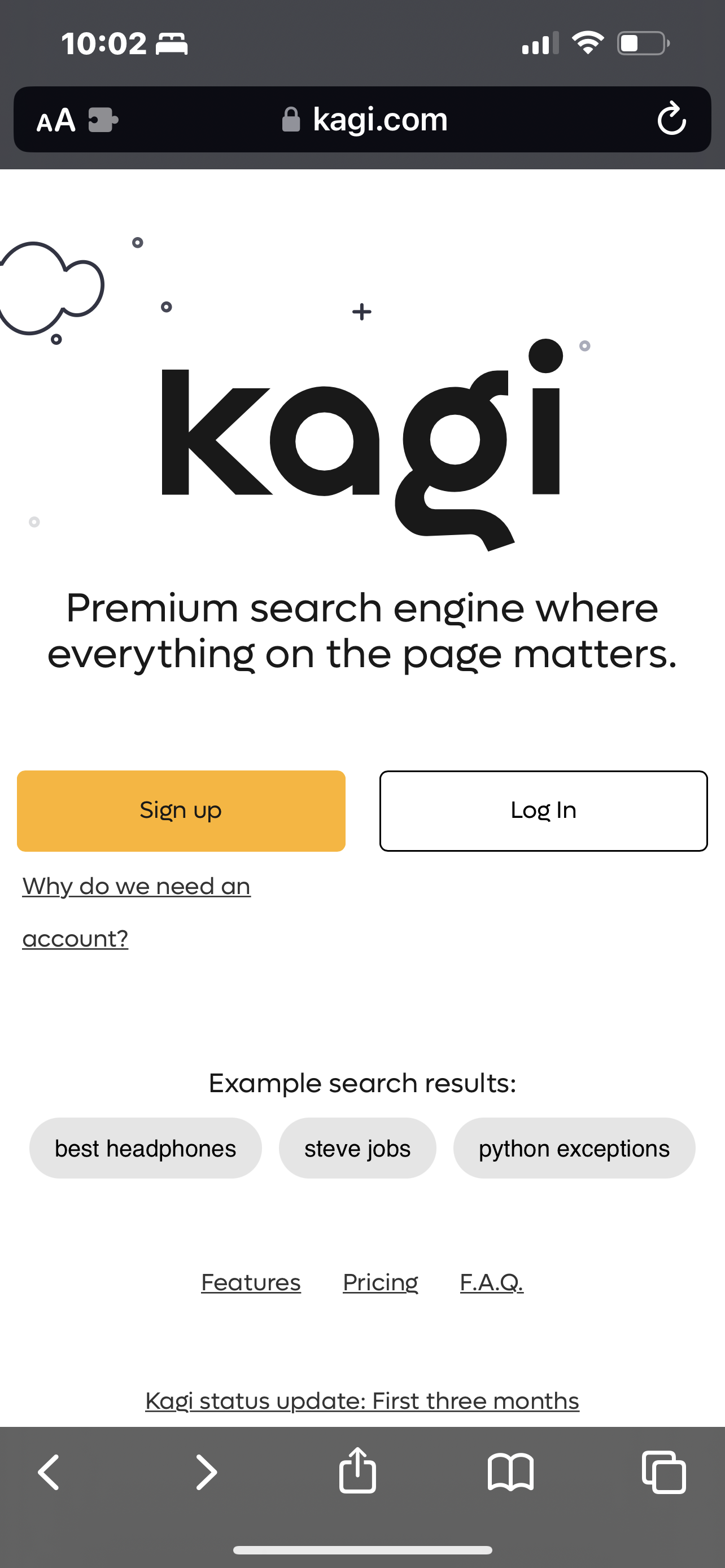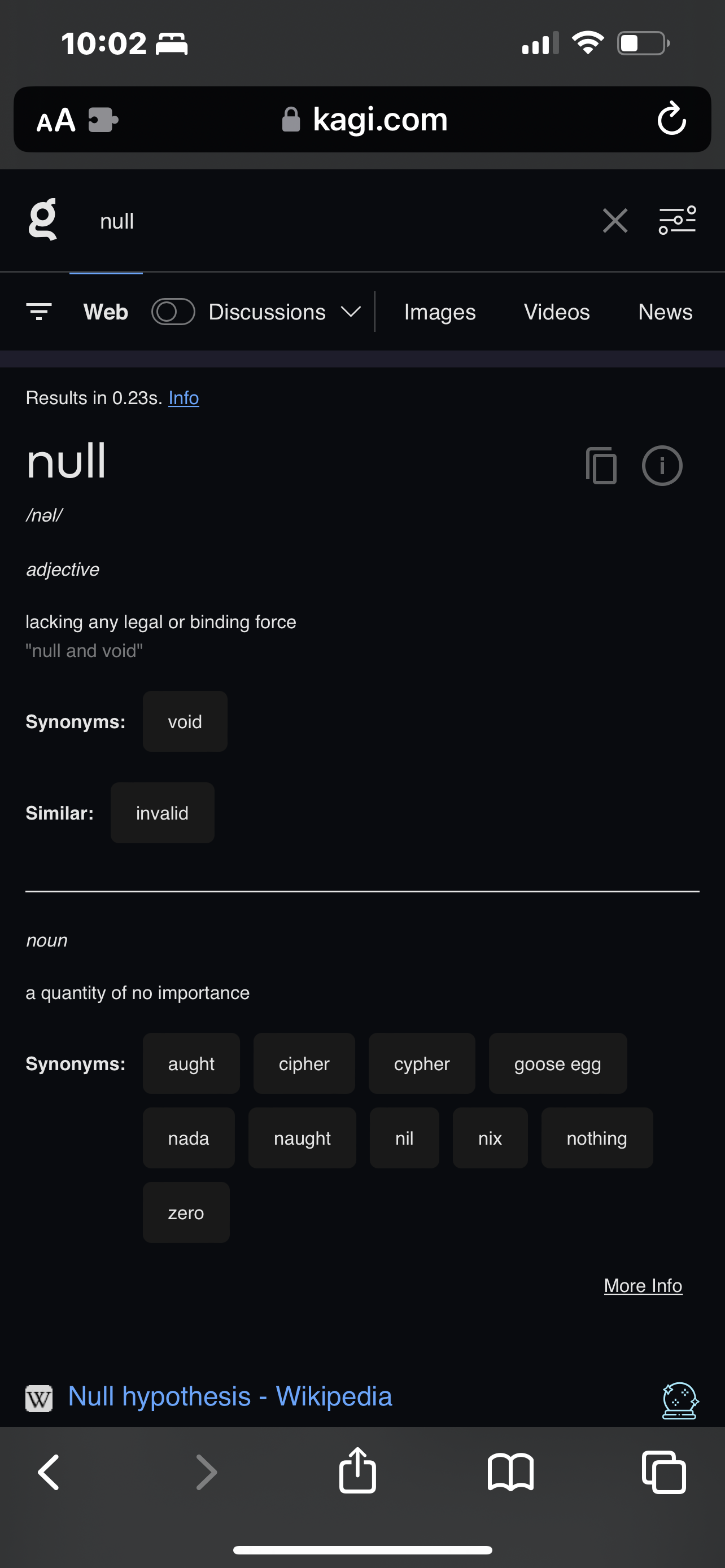Steps to reproduce:
- Use latest version of iOS on iPhone 13 Pro Max
- Have iOS Kagi addon with proper key paired
- Using Safari Private browsing
Type URL Kagi.com. However it doesn't show me as logged in. I click login and get automatically logged in but it leaves me at a search result for "NULL"
https://kagi.com/search?q=null
This might happen 1-3 times. However it eventually loads the proper Front Page and everything is good to go.
Expected behavior:
When going to a homepage I would expect it to show the correct homepage. I understand being in Private Browsing that makes it more complicated. With the Addon I should be sent logged in right away. To the proper search.
This might be problem for some users as directing them to a searched entry of "NULL” is going to use up search amounts.
If open Kagi through the extension app (below the API URL key) and start searching the issue is not present.
If I open Kagi through iOS finder bar it works right away properly sending me to my correct destination.
It's nearly identical on safari for macOS. Obviously if I wasn't in Private Mode this wouldn't be an issue. Seems to just be getting stuck in a loop. Then figures itself out to work.
But again potential waste of search query's for some users. I've hit the *NULL** page at least 20 times in the last two days.
Debug info:
Connected to: US-EAST
Private Windows
- no cookies or catches saved (Private)
- all devices and software up to date
- using correct API / URL key
Image/Video: