Steps to reproduce: Not entirely sure the steps to reproduced. I paid with Apple Pay a few days ago but only just noticed that the expiration date and security code were incorrect.
<Include steps to reproduce the bug.>
Went to payment information to verify why payment hasn’t touched my bank yet. Noticed the incorrect expiration date and security numbers.
Expected behavior: Apple Pay should always grab the correct numbers, as they are built into the Wallet App. Curious if Stripe related issue. I know Stripe can only 60-120+ days of cash as insurance for charge backs. Don’t want this to turn into a chargeback issue.
<What you expected to happen?> My card numbers to be properly and securely retrieved and used accordingly. I had to manually enter my numbers. Then remove the Apple Pay account for it to properly verify and hit my bank (still waiting will report back once it does).
Debug info:
<Browser/OS/Active Kagi region setting/What Kagi server you connect to (found in control center, top right icon)> iOS 16.0.3 this was done through the Stripe Platform. Once I left Kagi.
Image/Video:
<Copy/paste or drag and drop to upload images or videos (up to 20MB)> 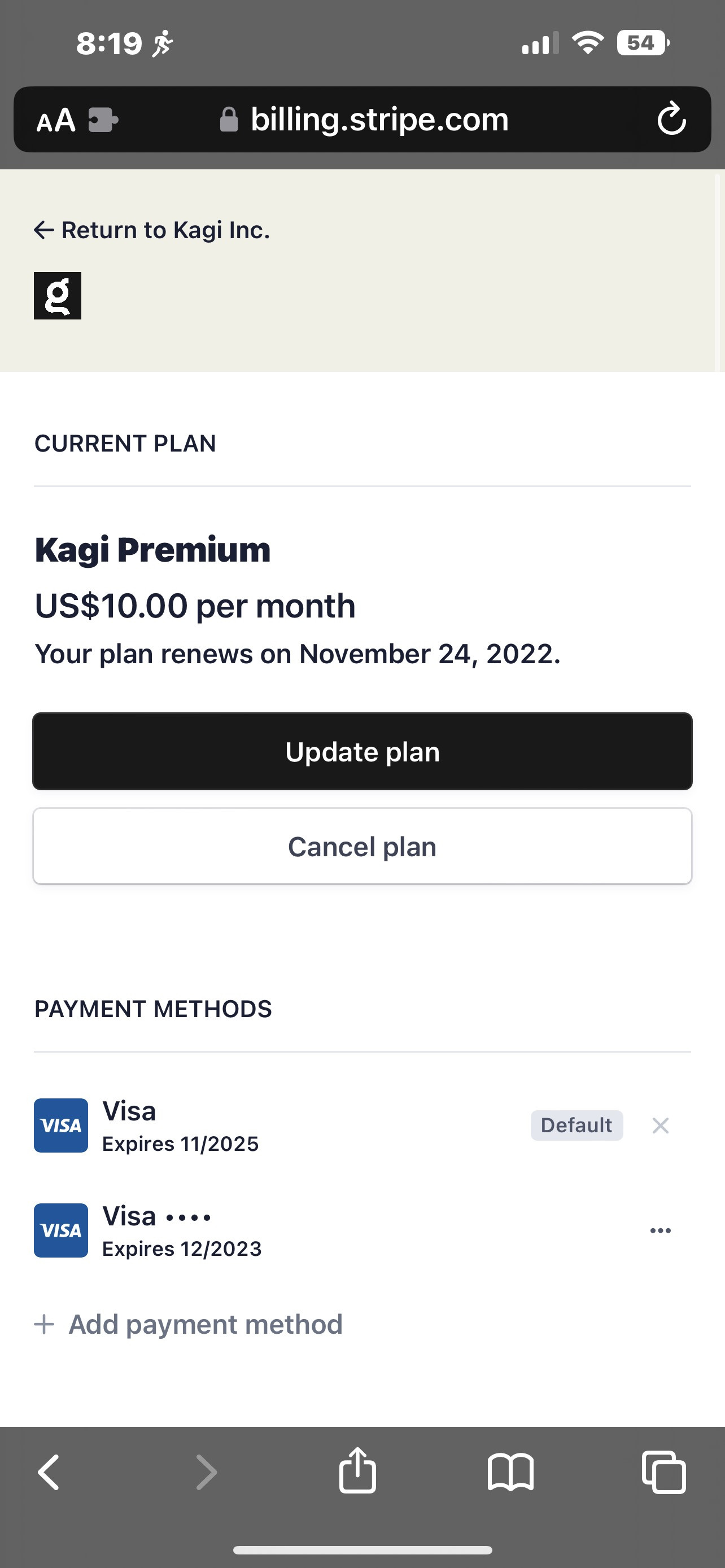
This did occur on iOS / Mobile however the Stripe misinformation is the same on Desktop or Mobile. /I might have also missed those buttons just as I sent this through.